Quick Links
Connect
Enter your email to begin your musical journey!
© 2022 Keys & Kingdoms. All Rights Reserved
For best performance, we recommend either a computer less than 5 years old with a dedicated video card and/or laptop less than 3 years old with an integrated video card.
Click here > download the app
Click on the downloaded KnK_Install.msi and run the installer.

Some versions of Windows will have a security prompt like below. Click on “More Info.”

Click on “Run Anyway.”

You may get an installer select mode. Click on “Install for all users (recommended).”
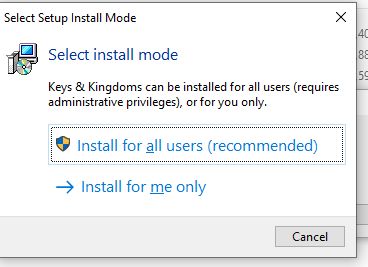
You should end up with a downloading screen like the one below. It should take 5 minutes to download the game, depending on speed connection.
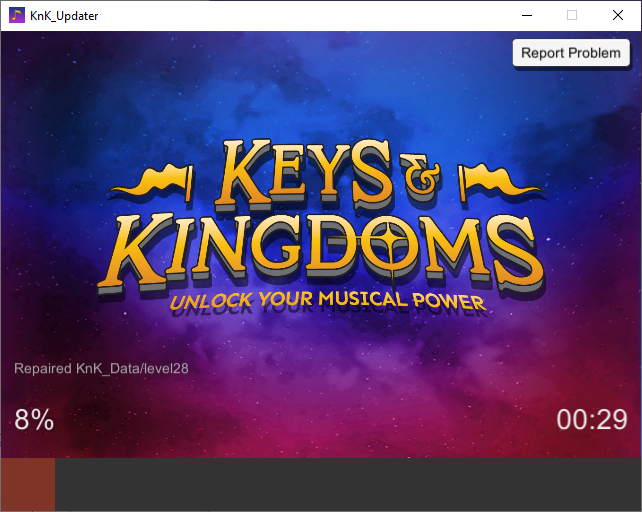
Keyboard Compatibility
Any keyboard with USB (two-way) port is compatible with Keys & Kingdoms.
30 DAY MONEY BACK GUARANTEE!
We’re excited to have you experience Keys & Kingdoms™. Over the next 30 days, if your Keys & Kingdoms membership isn’t the best fit, simply reach out! We’ll happily refund 100% of your money. No questions asked.